Block/Unblock a TikTok Account
Introduction
TikTok is the leading platform for short-form videos; mobile. Its mission is to inspire creativity and bring smile to the face of users.
TikTok’s global headquarters are in Los Angeles and Singapore, and its offices include New York, London, Dublin, Paris, Berlin, Dubai, Jakarta, Seoul, and Tokyo.

How it started
TikTok, is a popular social media app that allows users to create, watch, and share short videos shot on mobile devices or webcams. TikTok was released in September 2016. With its personalized feeds of quirky short videos set to music and sound effects: The app is popular for its addictive quality and series of high engagement.
Nevertheless, Chinese wing of TikTok ownership has also made it controversial. This is because of concerns that the Chinese government could use it for propaganda purposes. And to also collect data on users.
In April 2024, American lawmakers passed legislation, that would ban TikTok in the U.S. unless its parent company, ByteDance, sells it within a year. It was signed by President Biden
READ ALSO: How to Spend less and Save more
How to block an account on TikTok
You need to visit the profile you want to block. Once you reach the profile, you need to tap three dots visible on the right-hand corner. The option of ‘Block’ will be visible. Once blocked, that user won’t be able to interact and engage with content.
How to unblock an account on TikTok
You can unblock an account if you want to. You need to visit the profile you want to unblock. Go to the three dots mentioned earlier and tap the ‘Unblock’ option.
Conclusion
We hope the above step(s) is helpful as regards to blocking a user on TikTok, you might also want to share with someone else who would like to know. We advise strongly against using TikTok for impersonation, abusive contents or other harmful contents creation; stay safe
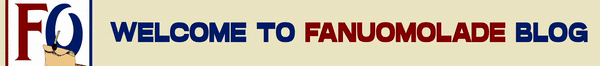 Skip to content
Skip to content


