How to Create a Crypto Wallet
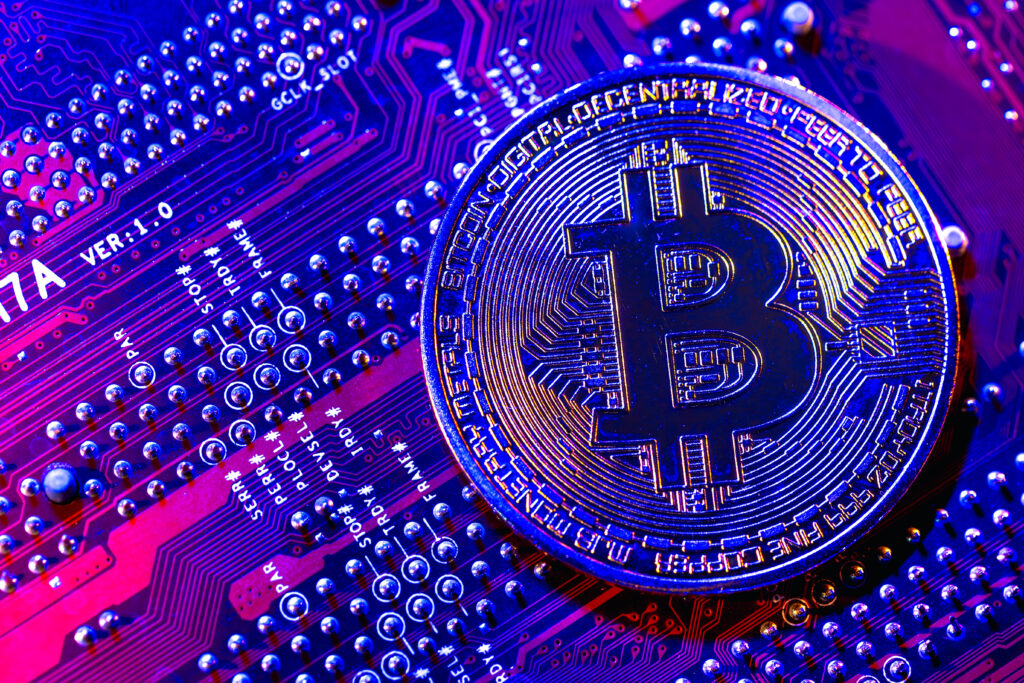
Introduction
Creating a cryptocurrency wallet is an essential step for anyone looking to invest in or use cryptocurrencies. A crypto wallet allows you to store, send, and receive digital assets securely. This post gives a step-by-step extensive guide on how to create a crypto wallet, and how make sure it is secured.
Step 1: Choose the Type of Wallet
Before creating a wallet, you need to decide which type suits your needs best. There are several options available:
Software Wallets: These can be downloaded as applications on your computer or mobile device. They are user-friendly and suitable for everyday transactions.
Hardware Wallets: Physical devices that store your private keys offline, providing enhanced security against online threats.
Paper Wallets: A physical printout of your public and private keys, offering high security but requiring careful handling to avoid loss or damage.
Step 2: Select a Reliable Provider
Once you have chosen the type of wallet, research and select a reputable provider. For software wallets, popular options include Exodus, Electrum, and Trust Wallet. For hardware wallets, consider Ledger Nano X or Trezor Model T. Ensure that the provider has strong security features and positive user reviews.

RECOMMENDED POST: Best Fintech Companies in the World
Step 3: Download or Purchase the Wallet
For software wallets, download the application from the official website or app store. If you opt for a hardware wallet, purchase it directly from the manufacturer’s website to avoid tampering.
Step 4: Set Up Your Account
After downloading or purchasing your wallet, follow the setup instructions provided by the provider. This typically involves creating an account with basic personal information such as your name and email address. You may also need to complete identity verification in some cases.
READ ALSO: How to buy Bitcoin
Step 5: Secure Your Wallet
Security is paramount when dealing with cryptocurrencies. Set up strong passwords and enable two-factor authentication if available. For hardware wallets, ensure that you keep it in a safe place when not in use.
Step 6: Transfer Cryptocurrency into Your Wallet
To fund your wallet, obtain your unique wallet address (public key) from the application or device. You can then transfer cryptocurrency from an exchange or another wallet using this address.
Conclusion
Creating a crypto wallet is straightforward if you follow these steps carefully. By choosing the right type of wallet and ensuring its security, you can manage your digital assets effectively and safely.
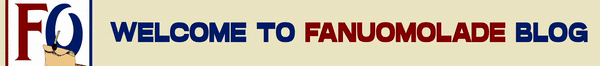 Skip to content
Skip to content


